The Electronic In and Out Board
![]()
Manual
![]()
![]()
![]()
When installation is complete, the setup program will ask you to create a Program Manager Group. (See illustration below). This is where you choose the window or group where you would like the Touch N' Go icon displayed. You can choose to use the default Touch N’ Go Systems, Inc. window, or you can choose to associate this program with other pre-existing windows by selecting one from the menu presented. You can also create a completely new group by typing its name into the text box provided. If you already have a Touch N’ Go Systems, Inc. group on your system and choose to use this default, Touch N' Go will be added to this existing group.
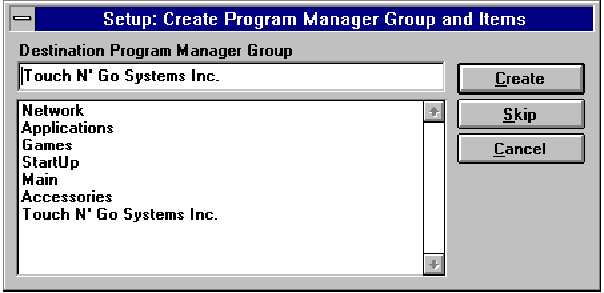
Once you have selected your choice of Program Manager Groups, click on the Create button or press Enter. Your Server installation is complete, and you will be switched back to your normal Windows setup. The Touch N' Go icon will appear as seen below within the Program Manger Group window previously selected.
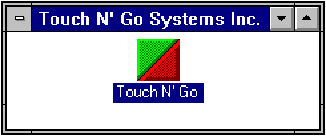
Once your server installation is complete, you can proceed to enter employees’ (Users) names into Touch N' Go (as described in the section GETTING STARTED), or you can go on to install the Workstation Disk software onto users’ locally networked computers (refer to the following section WORKSTATION INSTALLATIONS).
![]()
 |
Table of Contents | Touch N' Go | Order Form | 30 day free demo | ||||
|---|---|---|---|---|---|---|---|---|
| Next | Guest Book | Tips & Tricks |
Copyright 1995
last modified 10/4/95
All rights reserved
Touch N' Go Systems, Inc.